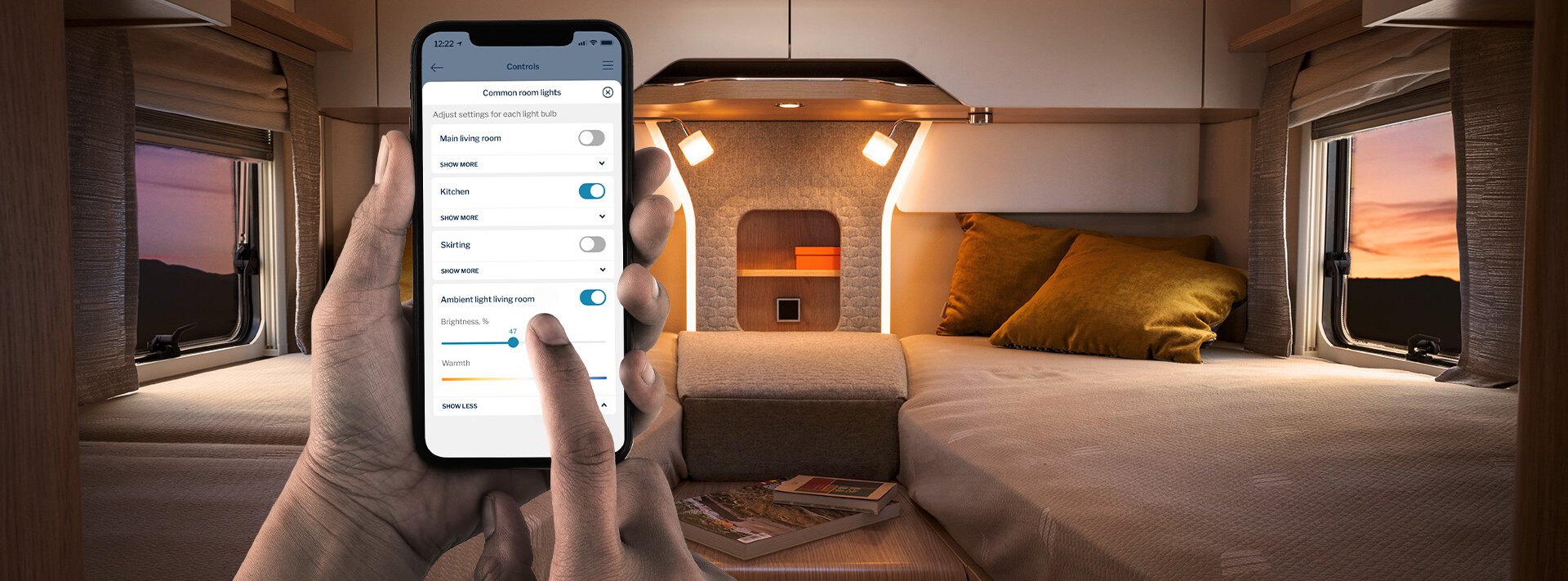Froglab, Yibu
Teaching platform for children to learn about their environment.
Here are some questions raised by this experience
keep reading to find part of the answers
How to educate children on their environment and its challenges?
How to use screen time in a meaningful way?
With the world becoming more digitized, Frog is using sensors as tools to play with invisible data that surrounds us every day. Yibu allows children to count, control and measure these interactions with the environment around them. While most games and learning applications are done through screens, Yubi pushes children to physically interact with their environment by turning it into a story to explore.
references: Frog
Teaching platform for children to learn about their environment.
experiential setup

Wind sensor
Anenometer

temperature
Gyroscope

smartphone
Lighing sensor
Sound sensor
experience epics
Yibu turns the home into an adventure playground where kids can be active and have fun in a safe environment.
use case
5 sensors to play with
Yubi is comprised of five blocks, each interacting with a different element – wind, sound, direction, temperature and light. There are five crafted, wooden toys, embedded with sensing technology, that are connected to a character experiencing environmental challenges on the screen.
use case
An application to support physical interactions
All interactions are represented through a polar bear on an iceberg – allowing children to understand the impact of temperature, wind, speed, light, direction and sound variations.

use case
Wind
The first sensor is wind. A small propeller captures the wind speed and makes the bear drift on its iceberg.

use case
Sound
The second pod, Pullman Power Fitness, is a bold interpretation of tomorrow’s urban mobility as it allows users to exercise while traveling. It is accompanied by a sports coach and provides customized audio and lighting.
use case
Direction
The third sensor, direction, is equipped with a gyroscope. Depending on the orientation, the bear will be unbalanced on its iceberg.
use case
Temperature
In order to address and understand temperature variations, the 4th sensor interacts with the ambient temperature. If it is too hot or too cold, the bear will tell the child to change the environment.

use case
Light
The last sensor is luminosity and it interacts with external light variations. It can also accompany the child during sleep and when waking up.
You worked on this project? Any comment or request?
explore more experiences
AKEKUKU box, François Rollin
You have a project we could collaborate on? Let’s make your experience real!
You want our perspective on a specific experience?
You want to see all the next experiences to come?